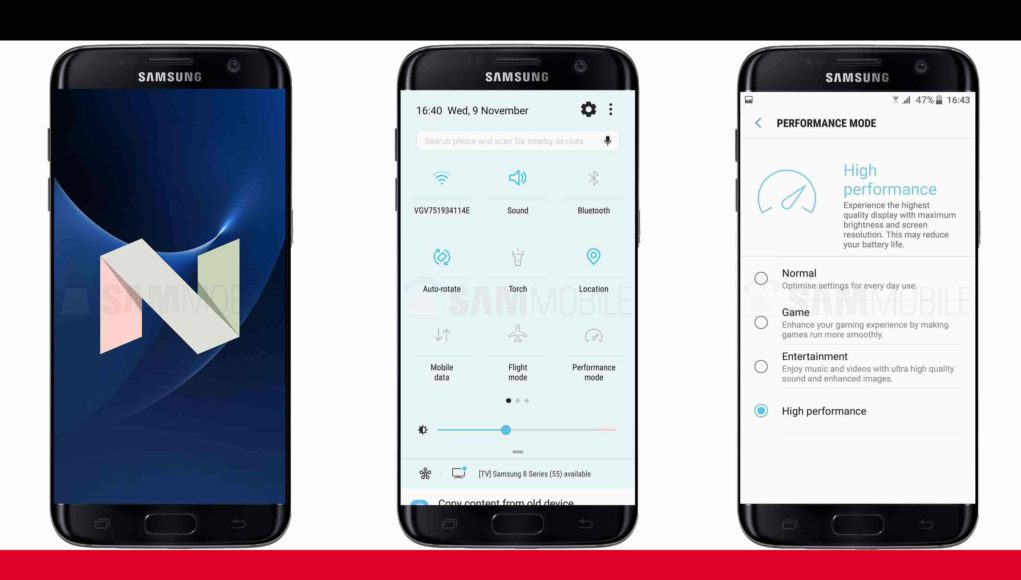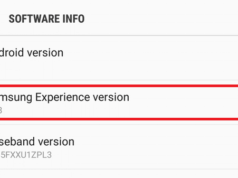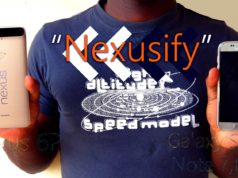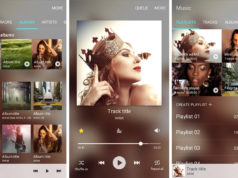As promised Samsung has released Android 7.0 Nougat on Galaxy S7 and S7 Edge. Installing it isn’t a big deal and many sites already have the firmware available. Here’s how to get about it.
Requirements
- Android Nougat firmware for Samsung Galaxy S7 or Galaxy S7 Edge
- Odin for PC
- Samsung drivers for PC
- USB cable and patience
Procedure
- Install the drivers on your PC.
- Put your phone in download mode. This is done by powering off your phone, pressing and holding “Volume Down + Home + Power” buttons until you see a cyan-greenish screen. Release the buttons as soon as you see this then press volume up. Now you should see “downloading” on your screen.
- Launch Odin.
- Connect your phone to your PC and you’ll see com:number example 0:[com:9]. If this doesn’t happen re-install your drivers or reboot your PC
- Unzip the firmware file anywhere but make sure to retain the location in memory.
- In Odin choose various sections like BL the navigate to where BL is on your computer. Do the same for AP, CP and so on.
- All the files selected and into Odin hit start below.
This should take a while but upon reboot, you’ll get your treat. Android 7.0 Nougat.
Advertisement