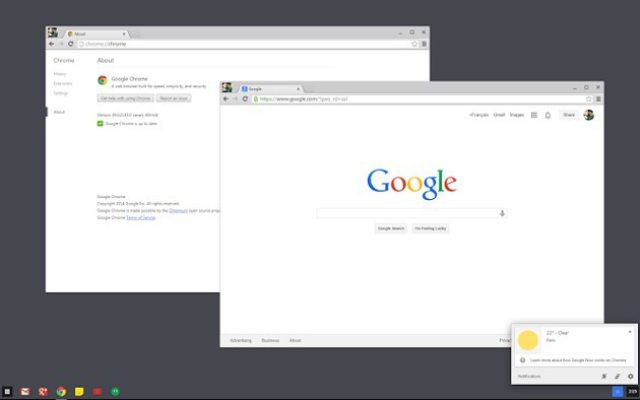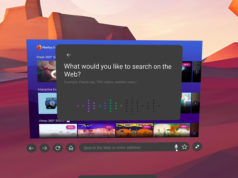For some time now, the Chrome browser have had the same Chrome OS look and feel on Windows 8 thanks to Metro Mode. Things are about to change for the Windows 7 platform, as François Beaufort notes that the Chrome Canary for Windows 7 just got a new experimental “Chrome OS Mode” that you can enable by clicking on the Chrome top-level menu “Relaunch Chrome in Chrome OS mode”. This Mode brings you to complete Google web-based desktop including its app launcher and notifications. With the absence of Metro Mode on Windows 7, those who are willing to give it a try should have their taskbar automatically hide to get an immersive fullscreen experience. Widows 8 users who didn’t know of this feautre can access the “Chrome OS Mode” by clicking on the Chrome top-level menu “Relaunch Chrome in Chrome OS mode.” Windows 7 users who can’t wait for finished version of Chrome can try it in Canary.
Source: Francois Beaufort (Google+), Chromium.org, Chrome Canary