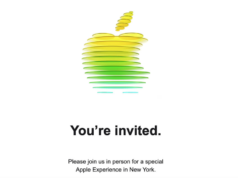With cool improvements coming from Google almost everyday, the latest additions to their collections were rolled out today, in Hangouts “Sign Language Interpreter app, and a fuller set of keyboard shortcuts.” The Sign Language Interpreter app lets ones invite interpreters to the +Hangout, to speak and interpret. The interpreter always stays visible at the top right corner of the chat.
The second update “Keyboard Shortcuts” helps reduce the mouse usage, with dedicated short cuts for starting a chat, muting your mic and more. To see the full list of keyboard shortcuts and download the Sign Language Interpreter app, click the source link for more information.
Source: Anna Cavender
Image From: Google+
Advertisement