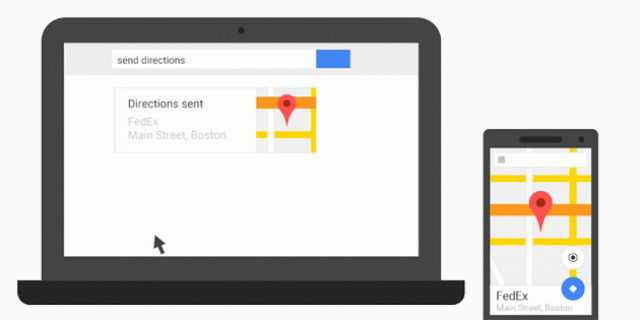It was only last week Google introduced an option to find your phone from the Google search box. The latest feature added to the Google search box now lets you push directions from your computer to your Android phone.
In order to use this feature you have to search for “send directions,” then a pop-up box gives you options to choose your route and which handset (from your list of connected Android devices) to send it to. Once you send the directions to your connected device, your phone will open Google Maps for you to start navigating. Let us know if you are able to make use of this feature now.
Advertisement