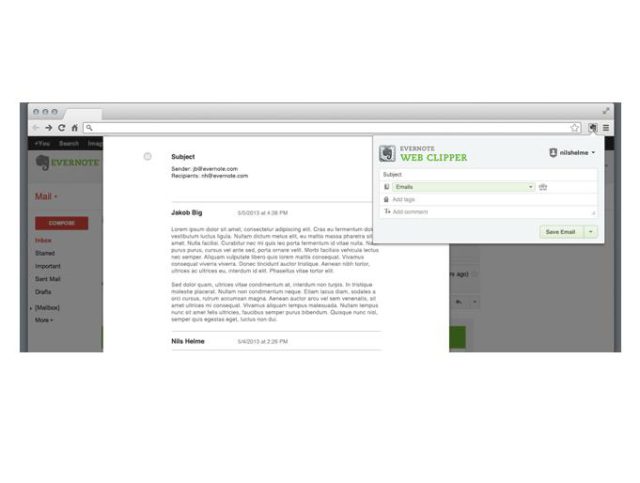Evernote just introduced The Evernote Web Clipper for Chrome that lets you clip from Gmail. Before this new feature, Evenote users saved attachments from their Gmail by either dragging and dropping them to an open Evernote client or forwarding them to an email address. The company’s new feature lets you save messages and attachments in a seamless fashion, with the current update to it’s web clipper.
Whenever you receive an important email, simply open it and click on the Web Clipper. The email, along with any attached files, will be saved to Evernote. The Web Clipper grabs only what it can see, so if you want to clip all parts of the conversation, be sure to expand the thread.
The clipper lets you save in any notebook of your choice, add notes and assign tags. The Evernote Web Clipper for Chrome is available for free in the Chrome Web Store be sure to give it try.
Source: Evernote