If your phone was left out on Facebook’s list of devices to be getting the new “Facebook Home,” then you don’t have to worry anymore. Paul O’Brien at MoDaCo made this possible with a post, providing detailed instructions and links on how to get Home working on any Android device. The installation process is simple, just uninstall your original Facebook and Messenger apps, in Android device’s settings and make sure it’s set to install applications from unknown sources ( in the security section) download the new apps from the source link below, and you are ready to go. The two possible encounters that may restrict you from officially downloading the Facebook Home app are Your Location on (officially supported device) and unsupported device, you can get all the help from the source link below. Let us know how you like your new Facebook Home.
Via: TechCrunch
Source:MoDaCo
































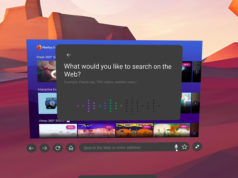





There is a little Problem with the app for me.. i cant See the background Image.. Rather it Disaplays a Black Screen With the Chat head Icon of my profile