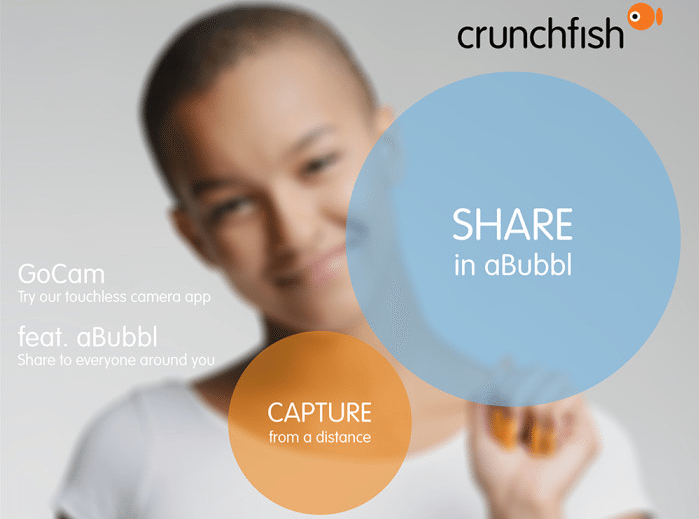Description
GoCam feat. aBubbl lets you capture and share photos instantly to everyone in a bubble around you.
aBubbl is a new exciting way to interact locally – What are you going to share?This is how it´s done:
TOUCHLESS
· The built in camera on your iPhone or iPad detects your gestures
· Centre your hand at least 30 cm from the camera on your device
· A slight wave of your hand helps GoCam detect you, especially in dim lighting
· Use touchless from up to three metersPHOTO & VIDEO
· Do a “Grab” gesture to take photos or videos together with your friends
· Share or delete the latest photo directly from the gallery thumbnail in the bottom left corner
· You can also use touch to take photos using the hand icon
· Edit your photos with Aviary’s stickers, tools and filtersABUBBL SHARE
· Do a ”Grab” gesture to share photos in the gallery view
· Photos will be shared with GoCam users within a few meters
· Allow GoCam to always access your location to receive a notification from the lock screen if someone shares a photo with you
· Photos will only be shared or received if GoCam is in use
· Ensure that the aBubbl share icon in the camera top bar is blue to receive photosALLOW GOCAM TO
· Access the camera – to take photos and control your device with gestures
· Access your photos – to save and share photos with GoCam users in the gallery
· Access your location – to receive photos from GoCam users
· Access to Bluetooth – to share and receive photos from GoCam users
Sponsored: “GoCam feat aBubbl” Lets Capture And Share Photos With Gestures
We don’t lack capturing and photo sharing apps in various OS app stores, not all apps possess gesture controlled features like the Crunchfish app. Crunchfish is a Swedish tech startup based in Malmö, founded in 2010, and have secured about $5 million so far. The company just launched their camera app “GoCam feat. aBubbl” for iOS powered devices. The “GoCam feat. aBubbl” comes with touchless photo triggering, video recording, high quality filters and editing tools. It also allows for easy sharing of photos on your social networks.
Joakim Nydemark, CEO of Crunchfish, stated: “GoCam really brings a magic user experience to your device that opens up a new dimension of exploring photography. Even though a number of handset vendors globally are integrating our touchless software for different features into their devices, we wanted to develop GoCam in order to show the capabilities of gesture interaction also in the iOS environment.”
The app adds touchless interactions by using your iOS device camera to measure your hand movements. Some of the GoCam gestures accessible to you include, holding your hand in front the screen and spreading your fingers takes a photo and closing your hand in front the screen to set a photo timer. An added bonus to the app is the “aBubbl” feature that allows you to share your pictures to everyone nearby using the same app. Check out the official Crunchfish “GoCam feat. aBubb” campaign video to see the app in action.
This post has been sponsored by Crunchfish, but all thoughts are our own.
Source: GoCam
Advertisement