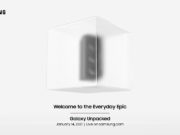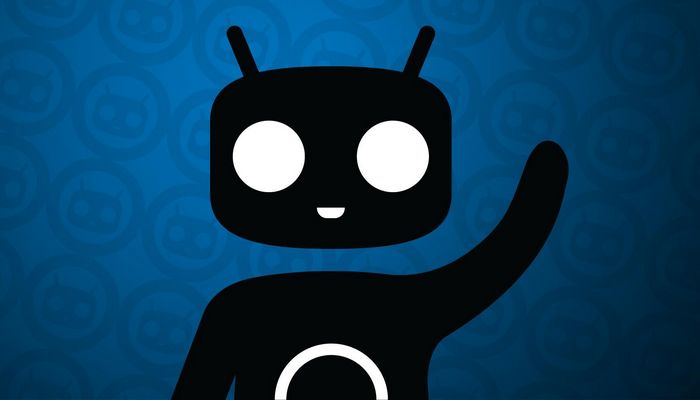CyanogenMod’s Snapshot, or M build, is the main version of the current ROM for users (KitKat). Coming onto the update, it is the incorporation of security patches against the POODLE vulnerability in SSLv3, along with improvements for multi-SIM users. You can read more about the POODLE vulnerability on Google’s Security Blog. Here is a quote from The CyanogenMod Team:
“Users are strongly encouraged to update to the latest available build to keep in line with the latest security patches.
Multi-sim users should also see added improvements throughout the OS experience, and there has been similar polishes of improvements and features throughout the system as we look towards sunsetting CM11; CM12 looms over the horizon.”
Here’s the list of devices that are going to get the update:
- Motorola Razr
- Sony Xperia V
- Sony Xperia Z Ultra
- Sony Xperia Z Ultra (GPE)
- Asus Transformer Pad TF701T
- Asus Transformer Pad Infinity
- Asus Transformer Pad TF300T
- Amazon Kindle Fire HD 7″
- Motorola Droid Bionic
- HTC One Max
- HTC One Max (Verizon)
- HTC One Max (Sprint)
- Motorola Droid Razr
- Sony Xperia Z2
- Samsung Galaxy S4 Mini (international version)
- Samsung Galaxy S4 Mini 3G
- Sony Xperia Tablet Z (wifi)
- Sony Xperia Tablet Z
- Samsung Galaxy Tab (GSM)
- Barnes & Noble Nook HD
- Barnes & Noble Nook HD+
- Amazon Kindle Fire 1st gen
- Amazon Kindle Fire 1st Gen (custom BL)
- Amazon Kindle Fire 2nd gen
- Amazon Kindle Fire HD 8.9
- Sony Xperia ZL
- Samsung Galaxy Tab Pro 8.4
- Sony Xperia T
- Motorola Droid 4
- HTC One 2014
- HTC One Verizon
- HTC One Sprint
- HTC One (Gsm)
- HTC One Mini
- Samsung Galaxy S4
- HTC Evo 4g
- Samsung Galaxy S2
- Sony Xperia Z1
- Samsung Galaxy Note 3
- Google Nexus 7 wifi edition
- Samsung Galaxy S
- Droid Incredible 4g
- HTC One XL
- Samsung Epic 4G
- HTC One X+
In order to install these files on your device you should use a custom Recovery such as CWM or TWRP. Download the ROM zip file, and the Gapps zip, move both files to your device’s internal storage and then flash them using the custom Recovery image.
And the team has already been working on CM 12 for Lollipop Users.
Go now and get the latest Kitkat CyanogenMod today.
Download: CyanogenMod
Sources: CyanogenMod Blog