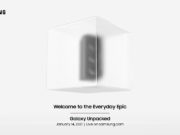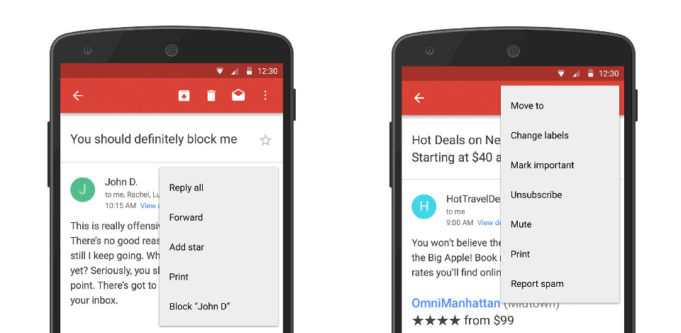Most of us often still use email as a major form of communication. Whether it’s business-related, sending Grandma some pics of your vacation or just simply being notified about your “other” methods of communication. And from time to time you’ll come across what I like to call “loose junk” in your inbox or priority folder. Ordinarily, you’d have to go and open up your laptop (or pull up a chair next to your desktop PC) and block them. Gmail has made this task much easier with their latest update. Now you can block those annoying sales emails that keep on asking if you want the latest fishing rod invention (Even though you don’t fish). Right under the reply and forward options in the Gmail app, you can block that specific person and no longer have to deal with their daily ramblings. Once John/Jane Doe is blocked you’ll find their messages in your Spam folder where you can view later if desired. Gmail also includes a handy undo button in the settings menu (just in case you really need that fishing rod as a gift).
The Gmail app is also getting the familiar unsubscribe ability that web users are quite fond of when needing to unsubscribe from a newsletter.
Here is how to use the block tool in the Gmail App:
Here is how to unsubscribe from newsletters, just like you can on the desktop, in the Gmail App: 
The Android Gmail app should recieve it’s newest update within a week or so.