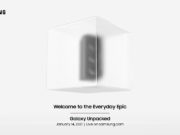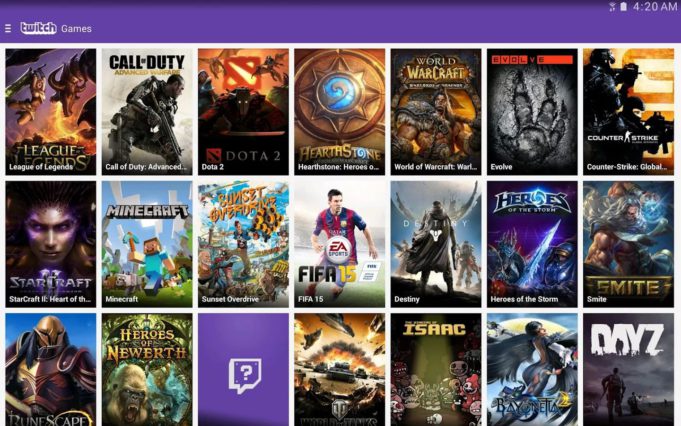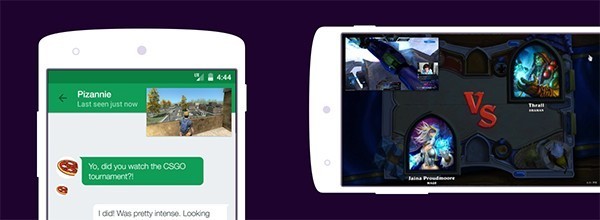Twitch has just added a new feature to its Android app that allows you to still watch someone play a game while you text a buddy or check on your social media sites (such as Facebook & Twitter). This new Pop-Out Player provides you with a pop-out window of the running Twitch for Android app that you can adjust it’s size and then go back to the app to find the next broadcast to watch.
Users have already used this Twitch for Android feature to play Hearthstone while watching Twitch users play it, via the Pop-Out Player feature. Here is how to enable this new Twitch for Android feature:
- To enable the feature simply tap the pop-out icon* located on the bottom right corner of the video player or access it via the Settings cog.
- Once in pop-out mode, you can change the size of the player with your fingers.
- To exit pop-out mode, tap the pop-in icon on the left of the player. This returns you to the app and resumes the broadcast from where you left off.
To try this new feature, update the Twitch app for Android. If you don’t have our app already, get it on Amazon Appstore for Android or Google Play.
Advertisement